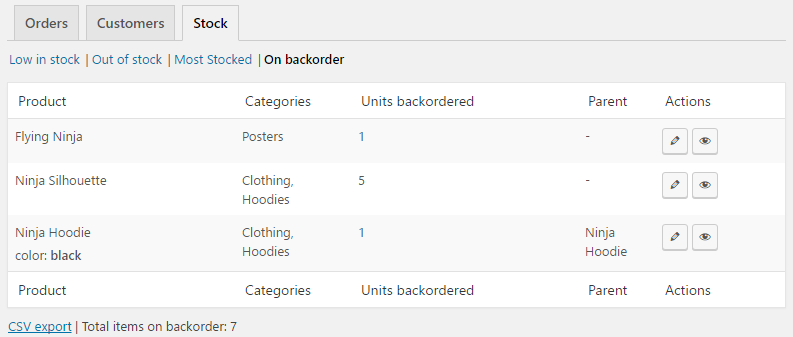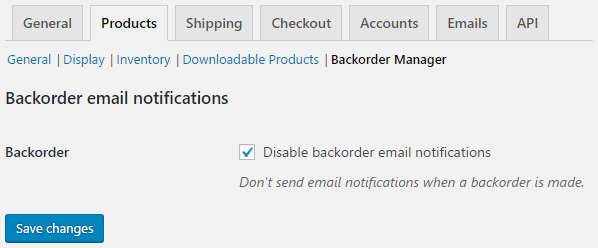Description
The best management plugin for backorders in WooCommerce. View reports with products and orders in backorder, manage backorder email notifications. You can also export all backorders to a CSV file.
Features
- View report ‘Products On Backorder’ in WooCommerce (with export option)
- View report ‘Orders with Backorders’ in WooCommerce (with export option)
- Show number of backorders in order on order overview page
- Manage backorder email notifications
- Select which (WooCommerce or custom) order statuses appear on ‘Orders with Backorders’ report
- Export backorders to CSV
- Multilanguage ready
Extra Pro Features
- Set the maximum allowed number of backorders for a product and product variation
- When the maximum allowed number of backorders is reached the stock status will switch to ‘Out of stock’
- Show products available for backorder on product overview page
- Show maximum backorders in sortable column on product overview page
- Option to show available backorder items in shop when backorder notification is enabled
- Option to show custom backorder description on product page and cart
- Try WooCommerce Backorder Manager Pro – 100% money back guarantee
Screenshots
Installation
For an automatic installation through WordPress:
- Go to the ‘Add New’ plugins screen in your WordPress admin area
- Search for ‘WooCommerce Backorder Manager’
- Click ‘Install Now’ and activate the plugin
For a manual installation via FTP:
- Upload the ‘WooCommerce Backorder Manager’ directory to the ‘/wp-content/plugins/’ directory
- Activate the plugin through the ‘Plugins’ screen in your WordPress admin area
To upload the plugin through WordPress, instead of FTP:
- Upload the downloaded zip file on the ‘Add New’ plugins screen (see the ‘Upload’ tab) in your WordPress admin area and activate.
- Activate the plugin through the ‘Plugins’ screen in your WordPress admin area
Reviews
Contributors & Developers
“WooCommerce Backorder Manager” is open source software. The following people have contributed to this plugin.
Contributors“WooCommerce Backorder Manager” has been translated into 1 locale. Thank you to the translators for their contributions.
Translate “WooCommerce Backorder Manager” into your language.
Interested in development?
Browse the code, check out the SVN repository, or subscribe to the development log by RSS.
Changelog
2.5
- Add HPOS (High-Performance Order Storage) support
2.4
- WooCommerce 8+ compatibility
- Small optimizations