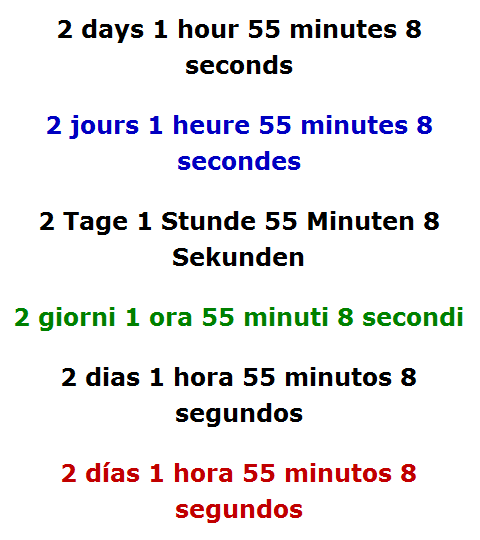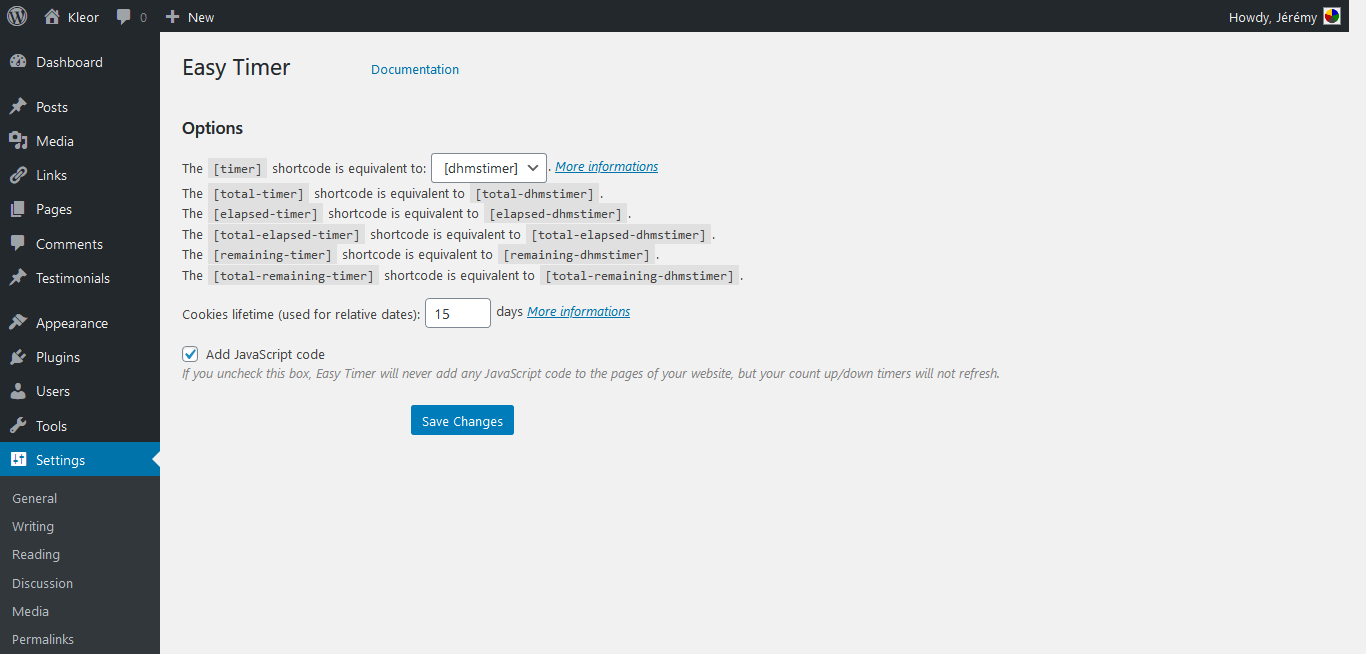Description
Easy Timer allows you to easily insert into posts, pages and widgets of your website an unlimited number of count down/up timers that refresh every second, and the time or date. Each countdown timer shows the time remaining until the date you choose, and, if you want, reveals a hidden content when this date is reached. Each countup timer shows the time elapsed since the date you choose or the time spent by the Internet user on the webpage.
Easy Timer also allows you to schedule an automatic content modification.
Translators
- Aboelabbas (Arabic)
- Ales J. (Czech)
- Alexander Ovsov (Belarusian)
- Chris K. (Hungarian)
- Dave (Portuguese)
- Dovis (Chinese)
- Flemming (Danish)
- Gunlukucretsiz (Turkish)
- Johan (Swedish)
- Kaloyan (Bulgarian)
- Krzysztof (Polish)
- Mihalcea (Romanian)
- Omer (Hebrew)
- Peter (Slovak)
- Reza E. (Persian)
- Sofokli (Albanian)
- Tohru M. (Japanese)
- Vladimir (Russian)
Installation
You can install Easy Timer through the “Add Plugins” page of the “Plugins” menu in WordPress (Plugins => Add New => Upload Plugin). Upload the plugin file without unzipping it. You can also install it like this:
- Unzip the plugin file.
- Upload with your FTP software the “easy-timer” folder, and only this folder, to your plugins directory (it should be “wp-content/plugins”).
Once you have installed Easy Timer:
- Activate the plugin through the “Plugins” menu in WordPress.
- Configure the plugin through the Easy Timer options page in WordPress.
FAQ
-
Why does my count down/up timer not refresh every second?
-
Javascript may be deactivated in your browser. In this case, activate it. Check the “Add JavaScript code” field in the options page of Easy Timer. Check the “footer.php” file of your WordPress theme. Make sure there is a call to “wp_footer”.
-
How can I use shortcodes in my WordPress theme?
-
Insert into the PHP files of your theme a code like this:
<?php echo do_shortcode('[your-shortcode]'); ?> -
How to use shortcodes in comments?
-
Edit the “functions.php” file (create it if it doesn’t exist) of your WordPress theme and add this line of code:
add_filter('comment_text', 'do_shortcode');
Reviews
Contributors & Developers
“Easy Timer” is open source software. The following people have contributed to this plugin.
Contributors“Easy Timer” has been translated into 10 locales. Thank you to the translators for their contributions.
Translate “Easy Timer” into your language.
Interested in development?
Browse the code, check out the SVN repository, or subscribe to the development log by RSS.
Changelog
- Version 4.2.1
- Update the “adodb-time.php” file
- Version 4.2
- Add the [clocktimer] and [total-clocktimer] shortcodes
- Version 4.1
- Add the ability to display counters with years, months and weeks
- Version 4.0.4
- Fix a bug with PHP 8
- Version 4.0.3
- Reduce the size of the “easy-timer.js” file
- Version 4.0.2
- Improve the security
- Version 4.0.1
- Improve the security
- Version 4.0
- Use anonymous functions instead of “create_function”
- Version 3.9
- Add the ability to use custom languages
- Version 3.8
- Add the ability to use custom files
- Version 3.7.2
- Add Persian translation
- Version 3.7.1
- Add Japanese translation
- Version 3.7
- Adapt to WordPress 4.3
- Version 3.6.6
- Add Bulgarian translation
- Version 3.6.5
- Load the “easy-timer.js” file in a better way
- Version 3.6.4
- Use the HTML5 “data-*” attributes instead of the “id” and “title” attributes
- Fix a bug with countdowns
- Version 3.6.3
- Add Czech translation
- Version 3.6.2
- Fix a bug with Internet Explorer 11
- Version 3.6.1
- Improve the stability of the plugin when its folder is renamed
- Version 3.6
- Optimize the CSS styles of the options page for WordPress 3.8
- Improve the uninstallation of the plugin
- Version 3.5.2
- Improve the “filter” attribute
- Version 3.5.1
- Improve the shortcodes
- Version 3.5
- Add a meta box in the edit pages of posts and pages
- Version 3.4.1
- Improve the installation instructions
- Version 3.4
- Reduce the usage of memory
- Improve the structure of files
- Version 3.2.4
- Add Turkish translation
- Version 3.2.3
- Fix a bug with Internet Explorer 10
- Version 3.2.2
- Add Danish translation
- Version 3.2.1
- Add Romanian translation
- Version 3.2
- Improve the structure of files
- Version 3.1.1
- Fix a bug with chronometers
- Version 3.1
- Improve the code
- Version 3.0.1
- Add Arabic translation
- Version 3.0
- Add Multisite support
- Version 2.8.4
- Add Albanian translation
- Version 2.8.3
- Improve Portuguese translation
- Version 2.8.2
- Add an upgrade notice
- Factorize the code to reduce the usage of memory
- Version 2.8.1
- Fix a minor bug with shortcodes
- Version 2.8
- Reduce the usage of memory
- Add the ability to reset the options of Easy Timer
- Version 2.7.6
- Fix a bug with relative dates
- Minify the code
- Version 2.7.5
- Minify the size of the “languages” folder
- Version 2.7.4
- Add Belarusian language
- Version 2.7.3
- Reduce the usage of memory
- Version 2.7.2
- Improve the ability to delete the options of Content Switcher
- Version 2.7.1
- Add Slovak language
- Version 2.7
- Add the “period” attribute to display periodic counters
- Version 2.6.4
- Fix a conflict with the “nonSecureAnonymousFramework file” of LinkedIn share button script
- Version 2.6.3
- Deactivation/reactivation is no longer necessary to add new options when Easy Timer is updated
- Add the ability to display the version of Easy Timer
- Version 2.6.2
- Fix a minor JavaScript bug (undefined items)
- Version 2.6.1
- Add the “default” and “filter” attributes
- Add the ability to delete the options of Easy Timer
- Version 2.6
- Add the [easy-timer] shortcode
- Minify the number of files
- Version 2.5.8
- Minify the size of the “initial-options.php”, “install.php” and “options-page.php” files
- Version 2.5.7
- Improve the structure of files
- Version 2.5.6
- Fix a minor bug
- Version 2.5.5
- Add the “origin” attribute for relative dates
- Minify the code of the options page
- Version 2.5.4
- Optimize the performance of the options page
- Version 2.5.3
- Update the links to the documentation
- Version 2.5.2
- Add links to the options page and the documentation below the plugin’s description
- Improve the compatibility with Internet Explorer 9
- Version 2.5.1
- Improve the options page
- Version 2.5
- Improve the code
- Version 2.4.1
- Add Russian language
- Version 2.4
- Add the [rtimer] shortcode to display only a part of the time displayed by the [timer] shortcode
- Version 2.3.1
- Add Chinese language
- Version 2.3
- Support dates before 1970 and after 2038
- Version 2.2
- Use “id” attributes instead of “title” attributes to update timers and clocks
- Add Swedish language
- Version 2.1.3
- Fix a parse error
- Version 2.1.2
- Fix a minor bug (undefined function “date_default_timezone_set” for some servers)
- Add Dutch language
- Version 2.1.1
- Improve German, Italian, Portuguese and Spanish translations
- Version 2.1
- Add the ability to use shortcodes in titles and excerpts
- Version 2.0
- Add the ability to specify relative dates for the “date” attribute
- Version 1.9.1
- Best factorization of the code
- Add Hungarian language
- Version 1.9
- Add the [total-timer], [total-elapsed-timer] and [total-remaining-timer] shortcodes
- Fix a bug with the “mktime” function (string given instead of integer)
- Version 1.8
- Add the [counter] shortcode to display elapsed and remaining time
- Add the ability to specify several dates for the “date” attribute (an alternative to imbrication of counters)
- Version 1.6
- Load JavaScript files only when needed
- Version 1.5
- Add an options page
- Version 1.1
- Add the [countdown1] and [countup1] shortcodes
- Version 1.0.1
- Add Polish language
- Version 1.0
- Initial version